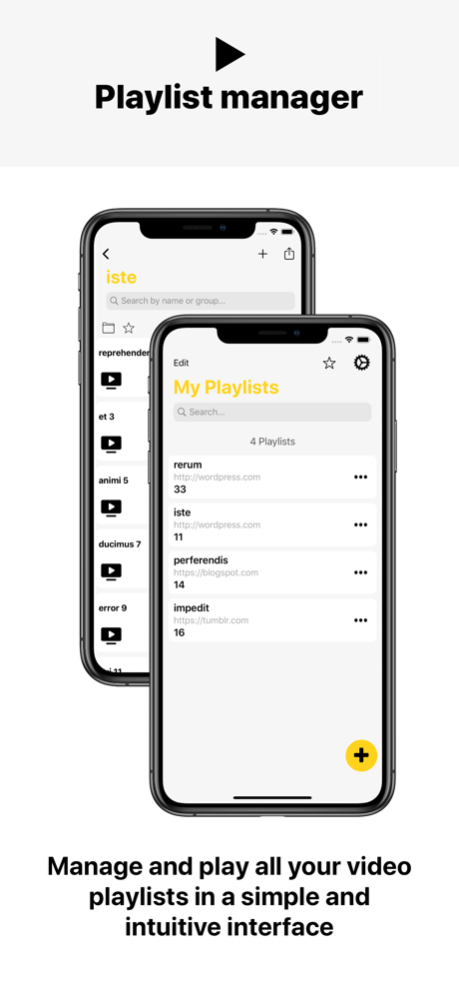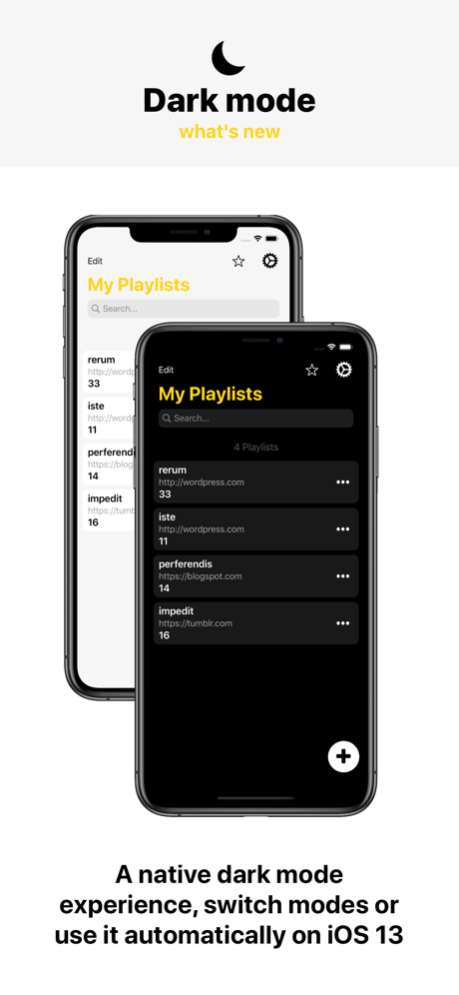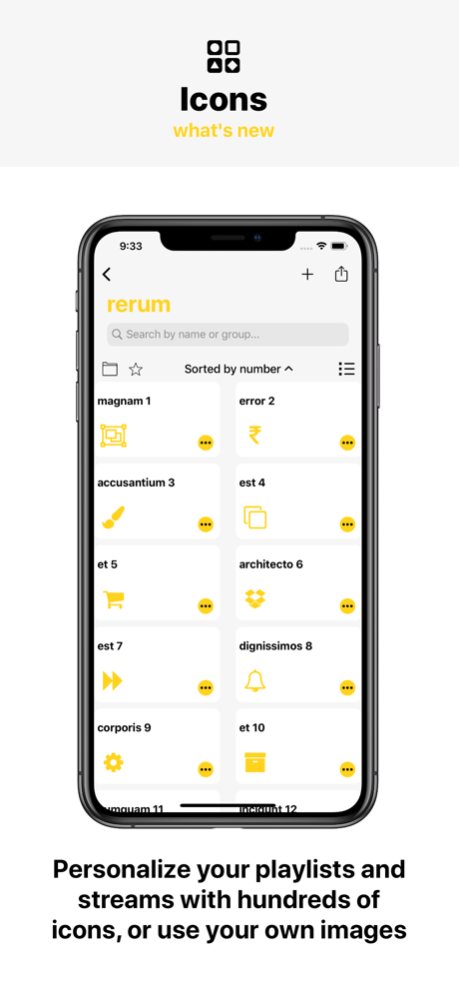Version History
Here you can find the changelog of Cloud Stream IPTV Player since it was posted on our website on 2016-10-30.
The latest version is 3.0.6 and it was updated on soft112.com on 19 April, 2024.
See below the changes in each version:
version 3.0.6
posted on 2020-08-20
20 Aug 2020 Version 3.0.6
New on this version:
• Added new function to create a backup for all your playlists and save them or share them, just go to application settings to use it (Only available for PRO users)
• Increased timeout to 60 seconds when update a playlist
• Bug fixes, optimizations and improvements
If you need help you can find support at @cloudstreamplay on twitter.
version 3.0.6
posted on 2020-08-20
Aug 20, 2020 Version 3.0.6
New on this version:
• Added new function to create a backup for all your playlists and save them or share them, just go to application settings to use it (Only available for PRO users)
• Increased timeout to 60 seconds when update a playlist
• Bug fixes, optimizations and improvements
If you need help you can find support at @cloudstreamplay on twitter.
version 3.0.5
posted on 2020-06-19
Jun 19, 2020 Version 3.0.5
New on this version:
• Now you can know the number of streams inside each group
• Added more options for aspect ratio like 16:9 or 4:3 just tap on the fill button on the player
• Bug fixes
• Optimizations and improvements
If you need help you can find support at @cloudstreamplay on twitter.
version 3.0.4
posted on 2020-06-03
Jun 3, 2020 Version 3.0.4
• Bug fixes
• Optimizations and improvements
If you need help you can find support at @cloudstreamplay on twitter.
version 3.0.3
posted on 2020-05-27
May 27, 2020 Version 3.0.3
Are you taking advantage of the groups ? Well here are some new features related:
• You can now besides default list on startup, pick a group or simply open your selected playlist on the selection group view. Just go to app settings and tap Default playlist option.
• Sort groups at your convenience, this order will be reflected all over the app. Just hit Edit button on Groups list and arrange them using the indicator at the right.
Also a few improvements on the player:
• Seek bar for those streams that allows it.
• New setting on Player options, rewind and fast forward seconds let you to jump back or forward on the full screen player if stream allows it.
• Improvements for accessibility VoiceOver on full screen player.
For iOS 13 users we added a couple of quick actions to open groups or favorites, simply use 3D Touch (if available) or long press over playlist name to open it.
As usual beyond these major new features and thanks to your reviews and comments Cloud Stream also include a handful of important bug fixes and enhancements.
If you need help you can find support at @cloudstreamplay on twitter.
version 3.0.2
posted on 2020-05-21
May 21, 2020 Version 3.0.2
We hear your feedback and reviews, and that is why we have made slight changes on player.
• Player is now always full screen
• Now you can open your stream list directly from full screen by tapping on the list button or by swiping left
• You can filter by favorites also on the full-screen list
• For comfort now you can close player by swiping down with your finger
• Added a loading buffer indicator when streams are loading
Beyond these major new features and thanks to your reviews and comments Cloud stream also include a handful of important bug fixes and enhancements.
I hope you love this update as much as I’ve loved making it.
If you need help you can find support at @cloudstreamplay on twitter.
version 3.0.1
posted on 2020-05-12
May 12, 2020 Version 3.0.1
Welcome to the all-new Cloud Stream!
It took several months of tremendous effort to redesign Cloud Stream from scratch and bring the best playback experience for everyone, but finally is here!!
This is the biggest update since Cloud Stream first release, and this are some of the new big changes:
• New Design
New impressively simpler, effortless and modern design.
• Enjoy Dark Mode
A native dark mode experience, switch modes or use it automatically on iOS 13.
• Playlist with icons or avatars
Personalize your playlists and streams with hundreds of preset icons or even you can use your own images.
• Customize appearance
Choose your own style customizing the interface colors according to your mood.
• Sync of playlists on all your iOS devices
Keep up to date all your playlists on all your devices through iCloud synchronization
• Groups management
Create, edit, delete and manage all your streams inside practical groups
• Widget
New widget for access to your favorite playlists or streams directly from your home screen.
• Drag and drop
From your iPad import easily your playlists, simply drag and drop a file or URL directly to the app.
Beyond these major new features and thanks to your reviews and comments Cloud stream also include a handful of important bug fixes and enhancements:
- Drop support to iOS 10
- Increase application performance
- Drop support to W3U playlists (Wiseplay)
- Some of new features require iOS 13, please update your devices to the latest iOS version if you want to receive further updates and enhancements.
I hope you love this update as much as I’ve loved making it.
If you need help you can find support at @cloudstreamplay on twitter.
Thanks for supporting an indie developer #StayAtHome
version 3.0
posted on 2020-05-08
May 8, 2020 Version 3.0
Welcome to the all-new Cloud Stream!
It took several months of tremendous effort to redesign Cloud Stream from scratch and bring the best playback experience for everyone, but finally is here!!
This is the biggest update since Cloud Stream first release, and this are some of the new big changes:
• New Design
New impressively simpler, effortless and modern design.
• Enjoy Dark Mode
A native dark mode experience, switch modes or use it automatically on iOS 13.
• Playlist with icons or avatars
Personalize your playlists and streams with hundreds of preset icons or even you can use your own images.
• Customize appearance
Choose your own style customizing the interface colors according to your mood.
• Sync of playlists on all your iOS devices
Keep up to date all your playlists on all your devices through iCloud synchronization
• Groups management
Create, edit, delete and manage all your streams inside practical groups
• Widget
New widget for access to your favorite playlists or streams directly from your home screen.
• Drag and drop
From your iPad import easily your playlists, simply drag and drop a file or URL directly to the app.
Beyond these major new features and thanks to your reviews and comments Cloud stream also include a handful of important bug fixes and enhancements:
- Drop support to iOS 10
- Increase application performance
- Drop support to W3U playlists (Wiseplay)
- Some of new features require iOS 13, please update your devices to the latest iOS version if you want to receive further updates and enhancements.
I hope you love this update as much as I’ve loved making it.
If you need help you can find support at @cloudstreamplay on twitter.
Thanks for supporting an indie developer #StayAtHome
version 2.6.52
posted on 2020-04-10
Apr 10, 2020 Version 2.6.52
• Under the hood fixes and improvements
• This is the last version that supports W3U files
In case you missed it, what's new in the version 2.6.5
• Added support for iOS 13
• Minor bug fixes
• Stability improvements
• Removed country support for playlist
Cloud Stream is preparing a new big next update so to unleash the full power of iOS 13 within Cloud Stream and provide you with the best experience, we need to drop support for iOS 10.
Please update your devices to the latest iOS version if you want to receive further updates.
This will be the latest version that will support iOS 10.
version 2.6.51
posted on 2020-04-07
Apr 7, 2020 Version 2.6.51
• Added support for iOS 13
• Minor bug fixes
• Stability improvements
• Removed country support for playlist
Cloud Stream is preparing a new big next update so to unleash the full power of iOS 13 within Cloud Stream and provide you with the best experience, we need to drop support for iOS 10.
Please update your devices to the latest iOS version if you want to receive further updates.
This will be the latest version that will support iOS 10.
version 2.6.3
posted on 2019-01-06
Jan 6, 2019 Version 2.6.3
• We've heard your comments and we have reverted the changes from deinterlace option
• Minor bug fixes
• Stability improvements
version 2.0.3
posted on 2016-08-04
version 3.0.6
posted on 1970-01-01
2020年8月20日 Version 3.0.6
New on this version:
• Added new function to create a backup for all your playlists and save them or share them, just go to application settings to use it (Only available for PRO users)
• Increased timeout to 60 seconds when update a playlist
• Bug fixes, optimizations and improvements
If you need help you can find support at @cloudstreamplay on twitter.
version 3.0.6
posted on 1970-01-01
20 авг. 2020 г. Version 3.0.6
New on this version:
• Added new function to create a backup for all your playlists and save them or share them, just go to application settings to use it (Only available for PRO users)
• Increased timeout to 60 seconds when update a playlist
• Bug fixes, optimizations and improvements
If you need help you can find support at @cloudstreamplay on twitter.